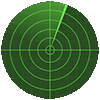Ask any simmer what their biggest frustration is when flying without physical controls, and they’ll likely mention the dreaded “mouse dance”.
You know the drill: ATC’s pinging you to change heading or altitude, you reach for the mouse, and instead of twisting that virtual knob you zoom yourself straight out of the cockpit. It’s immersion-breaking, it’s clunky, and it can turn a high-pressure phase of flight into a comedy routine.
That’s exactly the gap the Winwing PAP3 Autopilot Panel is designed to fill. A Boeing-style autopilot unit with tactile knobs, crisp buttons, and authentic layout, the PAP3 brings one of the most frequently used panels in airliner operations to your desk. Whether you’re a casual flyer dipping into VATSIM or a hardcore cockpit builder looking for realism, this panel promises to make life easier, smoother, and a whole lot more immersive
Two Versions – Standard vs. Mag
Winwing sells the PAP3 in two forms:
PAP3 Standard – $170.05 USD / $262.56 AUD
Mag Switch Add-On – $56.65 USD / $87.47 AUD
PAP3 Mag Bundle (panel + switch) – $226.69 USD / $350.03 AUD
The main difference lies in the autothrottle disconnect switch. The standard version uses a spring-loaded switch that snaps back when released. The Mag version, on the other hand, includes a magnetic switch upgrade that replicates the authentic resistance and tactile “clunk” of the Boeing mechanism.
From a value perspective, the Mag bundle makes a lot of sense. The price jump is modest compared to the realism it adds, and unless you’re on a strict budget, the standard version feels more like a placeholder than a necessity.
Size, Build, and Presentation
The PAP3 is marketed as a 1:1 scale replica, and it lives up to that claim. At 470mm wide, it’s roughly the width of an economy class seat—though infinitely more pleasant to deal with. Standing 92mm tall and measuring 72mm deep, it manages to strike the right balance between authenticity and desk-friendly proportions. At just under a kilo,
In the box, you’ll find:
The PAP3 panel itself
Four plastic mounting brackets (two left, two right)
USB-C to Type-A data cable
Accessory/tool kit
Adhesive dots for securing to your desk
There’s no printed manual included—something of a theme with Winwing hardware—but the online documentation is detailed enough conveniently located on the PAP3 product page.
Fit and finish are excellent. The knobs have weight and precision, the buttons offer about 3mm of satisfying travel, and the autopilot disengage handle feels as dramatic as the real thing. This isn’t a toy—it’s sim hardware that could pass for part of a professional training rig.
Features & Controls
The PAP3 offers a comprehensive control set that mirrors its real-world counterpart:
- 17 push buttons, each backlit and clearly labelled.
- 5 rotary knobs, covering Speed, Heading, Altitude, Course knobs
- Rotary encoder wheel for vertical speed adjustments.
- Autopilot disengage handle
- Dual Flight Director switches, one for you, one for your “imaginary copilot.”
- Light sensor for automatic brightness control (axis available in sim).
Where the PAP3 really shines is its backlighting system. Unlike many cheaper panels that only offer all-or-nothing illumination, this one allows independent brightness adjustment of the numerical readouts, button indicators, and general panel lighting. Control is handled through Winwing’s SimAppPro software, where you can either set brightness manually, assign it to an axis, or let it sync with in-sim aircraft telemetry.
The only disappointment? Unlike the real 737 panel, there’s no floodlighting from the eyebrow ridge. It’s a small detail, but one that cockpit purists may notice.
Mounting & Desk Use
Winwing includes plastic brackets for desk or cockpit mounting. You can attach them at the sides—tilting the panel back about 22 degrees—or at the rear if you’re planning to integrate it with other modules like the EFIS units.
On a bare desk, the PAP3 has a tendency to slide when pressing buttons with enthusiasm. Rotating knobs doesn’t shift it much, but button inputs can. The adhesive dots included in the box solve this, though they feel more like a workaround than a premium solution. For cockpit builders using extrusion rigs or 3D-printed mounts, this won’t be an issue.
It’s worth noting that the mounting hole spacing is slightly different from other Winwing units (like the FCU and EFIS), so anyone designing a modular cockpit setup will need to make small adjustments to their layouts.
In-Flight Performance
Testing in the Zibo 737 for X-Plane, the PAP3 quickly proved its worth. During climb, descent, and busy VATSIM sessions, the ability to reach out and instantly adjust heading, altitude, or speed without touching the mouse made flying smoother and more immersive.
The tactile feedback of the knobs and buttons is where the hardware really comes alive. Adjusting vertical speed with the dedicated encoder feels far more natural than clicking arrows on a virtual MCP. Likewise, the AP disengage handle isn’t subtle—it forces you to confirm your decision in a way that mirrors the intensity of real-world cockpit operations.
The light sensor, while interesting on paper, proved difficult to integrate meaningfully. Because real-world room lighting rarely matches sim lighting conditions, its usefulness feels limited. Still, it’s a nice bonus for tinkerers.
Sim RACING
Discount Codes
Overall Rating: 8/10
Conclusion
The Winwing PAP3 is a standout piece of hardware that fills a critical role for serious flight simmers. It doesn’t just replace mouse inputs—it transforms the way you interact with your virtual cockpit. The bold displays, immersive backlighting, and tactile controls make flying more engaging, whether you’re running short hops or long-haul routes.
Is it perfect? Not quite. The lack of flood lighting and some desk stability quirks stop it short of absolute authenticity. But for the price, those complaints feel minor.
If you’re looking to take your sim cockpit to the next level, the PAP3 is an easy recommendation. And if you’re deciding between the two versions—just get the Mag. The extra realism is well worth it.
Pros
- Realistic size and layout, true to Boeing MCP style.
- Excellent backlighting with granular control.
- Solid construction—buttons and knobs feel premium.
- Works seamlessly with SimAppPro.
- Cons pricing, especially for the Mag version.
Cons
- Lacks eyebrow floodlighting of the real 737 panel.
- Can slide on bare desks without adhesives.
- Magnetic switch feels essential, making the base model less appealing.
- Mounting holes don’t line up perfectly with other Winwing modules like the FCU.
Related Articles

Thrustmaster Viper TQS Mission Pack Review
What is it? The Thrustmaster Viper TQS Throttle offers F-16 Viper enthusiasts a detailed replica, while the Mission Pack version enhances functionality with additional buttons,

Thrustmaster AVA FA-18 Hornet Flightstick Review
What is it? The Thrustmaster AVA FA-18 Hornet Flightstick is a well crafted 1:1 scale replica of the famous FA-18 flight stick. Priced from $950

ReShade Guide – Brighten External Displays
What is ReShade? ReShade is a post-processing injector of effects for video games and has been around since 2017 with a highly active community of

WINWING 16EX Metal Joystick Grip (with Shaker Kit) Review
What are they? The 16EX Joystick from WINWING represents a stick with some of the highest button counts available today for combat flight simulation. Based

WINWING Orion 2 Joystick Base Review
What is it? The Orion 2 joystick base is the next iteration of the Orion base bringing about a high quality and customizable joystick base

WINWING Top Gun MIP Review
What are they? The TOP GUN MIP by WINWING represents another upgrade on their Phoenix MIP product. This advanced model enhances the experience by adding
MORE REVIEWS and Discounts
If these Sim Racing Reviews have helped you find the best racing simulator gear for your sim rig, please consider using the affiliate links on this website. By purchasing through these links, a small commission will come back to Boosted Media at no additional cost to you. This is how Boosted Media keeps providing content to the Sim Racing community.